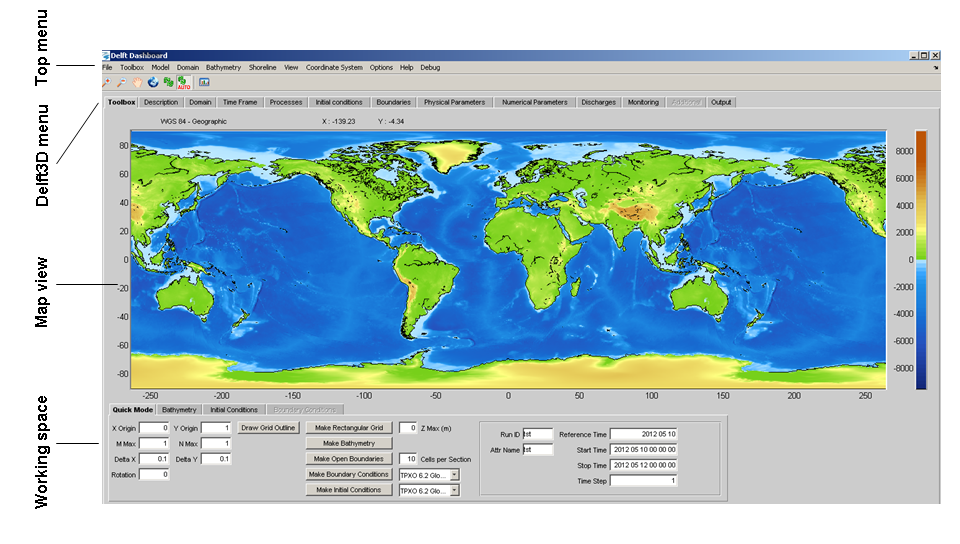How to Use
The General User Interface (GUI) of Delft Dashboard is intended to be rather intuitive in order to enable a wide range of users to use the software. Nevertheless, some affinity with surface water modelling (especially with Delft3D) may come in handy for using the tool to its full extent. The model set-up can be drawn on a world map and changes in model lay-out or attributes are visualised to provide users with direct feedback of their actions. In default mode Delft Dashboard uses default values for the model settings, which makes it easy to set-up a working model. Of course these values can be changed to the user’s preferences. Please note that quickly setting up a working model, does not provide any guarantees about the quality of its results.
Installation of Delft Dashboard
Delft Dashboard is available (free of charge) both as a standalone executable and as Matlab code. The executable can run without having Matlab installed on the user’s computer. However, this option requires installation of the Matlab Compiler Runtime (MCR). The installation notes for installing the Delft Dashboard executable can be found in the OpenEarth Product Suite. Matlab users can also download the Matlab code which is available in the OpenEarthTools repository (user password required). For downloading the Matlab code it is strongly recommended to use the subversion repository system.
Graphical User Interface (GUI)
The current Graphical User Interface (GUI) of Delft Dashboard consists of the following components: The Top menu describes the most generic functions, which allows for switching between different models, toolboxes, bathymetries, coordinate systems and loading & saving of working directories and files generated during your Delft Dashboard session. The Top menu also includes a number of Map operations. The tabs under the Top Menu, resemble the menu of the active software (e.g. Delft3D FLOW or WAVE). This menu can be used to switch between different items and allows for editing of the model input (which can be done in the working space, see below). With the Toolbox Tab, which does not exist in the Delft3D software, it is possible to switch between different toolboxes. By default, Delft Dashboard starts with the Model Maker Toolbox. The Map View window visualizes the map with the bathymetry, topography and/or shoreline data, which will be used to set up the model. In default mode Delft Dashboard starts up with the GEBCO 2008 world bathymetry in the background. The working space is directly linked to the tab that is selected in the (Delft3D) Model Menu. Depending on the Model or Toolbox that is selected, the working space will have another lay-out, with buttons, input fields, drop-down menus, etc – for editing.
Documentation and tutorial
To get started using Delft Dashboard please have a look at the webinar in which the general functionality as well as some specific toolboxes are explained.
User forum
On the open source website of Deltares there is a Delft Dashboard user forum. Here users can post questions and report bugs.